1. RedyCode 0.9.5 development
- Posted by ryanj Aug 19, 2016
- 2424 views
RedyCode 0.9.5 is under development now.
It has a redesigned Find feature that instantly shows search results in a list, which you can browse. As you select an item in the list, it instantly highlights the text in the editor. Replace is temporarily removed while i work on some other interesting new features over the next few days. Check out the latest development version at https://github.com/redy-project/RedyCode. (Once you download, run bindredy.bat to build the exe.)
To try the new Find feature, press Ctrl+F and start typing. Or, select some text and press Ctrl+F. You will instantly see results. Press Enter to return focus to the editor. When you click on items in the list, the focus stays in the editor so you can edit found text easily like Click, Paste, Click, Paste, etc. Also, you can click on other file tabs, and the search results instantly apply to what ever file you are currently looking at. As you edit a file, the search results instantly refresh.
I "find" (haha) that this new feature is much more productive than a traditional Find dialog. I have been using it today while continuing to edit redycode in redycode, and i'm quite happy with the results. What do you think?
Some very interesting features coming soon...stay tuned!
2. Re: RedyCode 0.9.5 development
- Posted by ryanj Aug 23, 2016
- 2337 views
I added more interesting new features: Clipboard History and Saved Clips.
Clipboard History shows a list of the last 100 items copied into the clipboard. You can clear it, delete selected items, save selected items to Saved Clips (will probably be stored in the project file, but that hasn't been implemented yet), or copy selected items and paste them into the current text editor, with newlines between each item. This is extremely useful for copying multiple words and pasting them as a list. Storing clips in the Saved Clips is useful for holding on to clips you know you will need later that you don't want to get lost in the changing Clipboard History. You can also double-click individual clips to Copy and Paste them. (Copy and Paste means the selected clip(s) will actually be copied into the clipboard, then pasted into the text editor. After that, you can re-paste it over and over again (or in other applications), because it is actually in the clipboard.
I also added the beginning of new context-sensitive help and advanced editing features. It doesn't work yet, but my intention is to have a list of things you can do to the current selection. A separate editor window will let you edit the selection in unique ways, such as a visual widget editor. I will explain this in more detail later, when it actually works...
This is still a development version of 0.9.5, but it is stable enough to use. Download from https://github.com/redy-project/RedyCode, check out the new features, and let me know what you think. 
3. Re: RedyCode 0.9.5 development
- Posted by ryanj Aug 26, 2016
- 2396 views
Here's a screenshot of the new features.
4. Re: RedyCode 0.9.5 development
- Posted by ryanj Aug 28, 2016
- 2176 views
I used GIMP to make a new splash screen. 
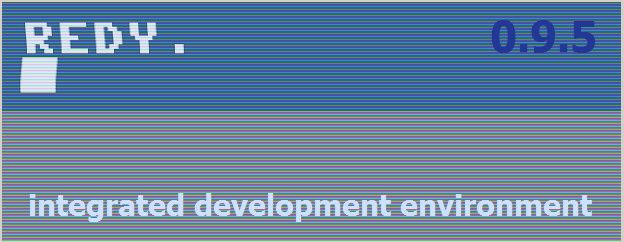
5. Re: RedyCode 0.9.5 development
- Posted by ryanj Sep 05, 2016
- 2094 views
Here's the current development road map, trying to stick to a 6 month release schedule:
- Version 0.9.5 will not be officially released, there are too many known incomplete and buggy features, but the current unofficial source is stable enough to use (I am using RedyCode as my primary editor now!)
- Version 1.0.0: RedyCode IDE will have the most important planned features finished (mostly related to context-sensitive help, visual widget editor, and other advanced editing features), and redylib will have a few enhancements and bug fixes. Documentation and demos will be complete. Estimated release date: Jan 1, 2017
- Version 1.1.0: RedyLib will have all currently-planned widget classes completed. All Actions features will be implemented. Multi-monitor, monitor DPI, and regional settings (multi-language) support will be added. The graphics engine will be improved. Customizeable widget themes will be added if there is enough time. Estimated release date: June 1, 2017
- Version 1.2.0: Redy will be ported to Linux, including Rasberry Pi (ARM) support. Estimated release date: Jan 1, 2018
- Beyond 1.2: Consider the possibility of using Redy as a window manager/desktop environment on linux. Consider what to do about the future of OpenEuphoria itself. If development does not continue, i may be forced to take charge of providing a vision for eu 5.0 or fork it to a new language. I have put so much work into this, that if the programming language Redy depends on can't keep up, i will have to eventually come up with a solution.
6. Re: RedyCode 0.9.5 development
- Posted by ryanj Sep 11, 2016
- 2038 views
I'm working on a new concept. Selected text can be edited in a new window which is linked to the original editor. When the editing is finished, the original text is updated. Multiple linked edit windows can be open at the same time, and can even be linked recursively. The text can be edited above and below the linked text, too. The purpose of this, besides the potential usefulness of having a separate window, is to open up possibilities of different kinds of editors that are easy to add. This is how the visual widget editor and other important features will be hooked in to the editor. Here's a screenshot of the current iteration of this feature. I should give credit to ne1uno for this idea.
This will be part of version 1.0, which will hopefully be released by the end of the year.


