Historical RedyCode, Revision 17
RedyCode is an open source Integrated Development Environment (IDE) written in and for the Euphoria programming language.
RedyCode has a uniquely intuitive Build dialog to help you bind or translate to C and compile Euphoria programs. Even if you don't understand how to use the GCC compiler, it guides you through the process of building an EXE. It lets you preview the manifest, resource, and batch files (with syntax highlighting!) in the build dialog, as well as select a few options and file locations, including an icon file. Once you have previewed all the options, click Build. It will open the project build folder in File Explorer so you can see the files being generated and run the batch file in a console window, so you can see it run the script you previewed, so there should be no surprises or questions about where your build files are.
A lot of effort has been made to make highlighting behavior as useful as possible. Perhaps it is a subtle detail, but it can make a big difference when trying to select the exact text you want as quickly as possible. Try double-clicking or double-click-and-dragging, and you will begin to see how useful it can be. There are certain situations where smart highlighting helps you not accidentally select 1 character too far to the left or right, making it faster to select what you want. Here are some situations where this can be helpful:
- Selecting quotes or brackets and text between them
- Selecting keywords, identifiers, or numbers
- Selecting punctuation between words
- Selecting whitespace between words
RedyCode has an unusual feature that may be useful if you want to look at multiple parts of source code at the same time. If you select some lines of code and click "Edit in new window" (menu, toolbar, or context menu) (or press Ctrl+E), it will open a new editor window with just the selected lines of text in it. In the main editor, you will see those lines have been grayed out, indicated that they are locked and currently open in another window. You can still edit the rest of the file, but those lines can only be edited in the other window. When you are done editing in the other window, if you click OK, it will update those lines with the new text, or click Cancel to ignore any changes.
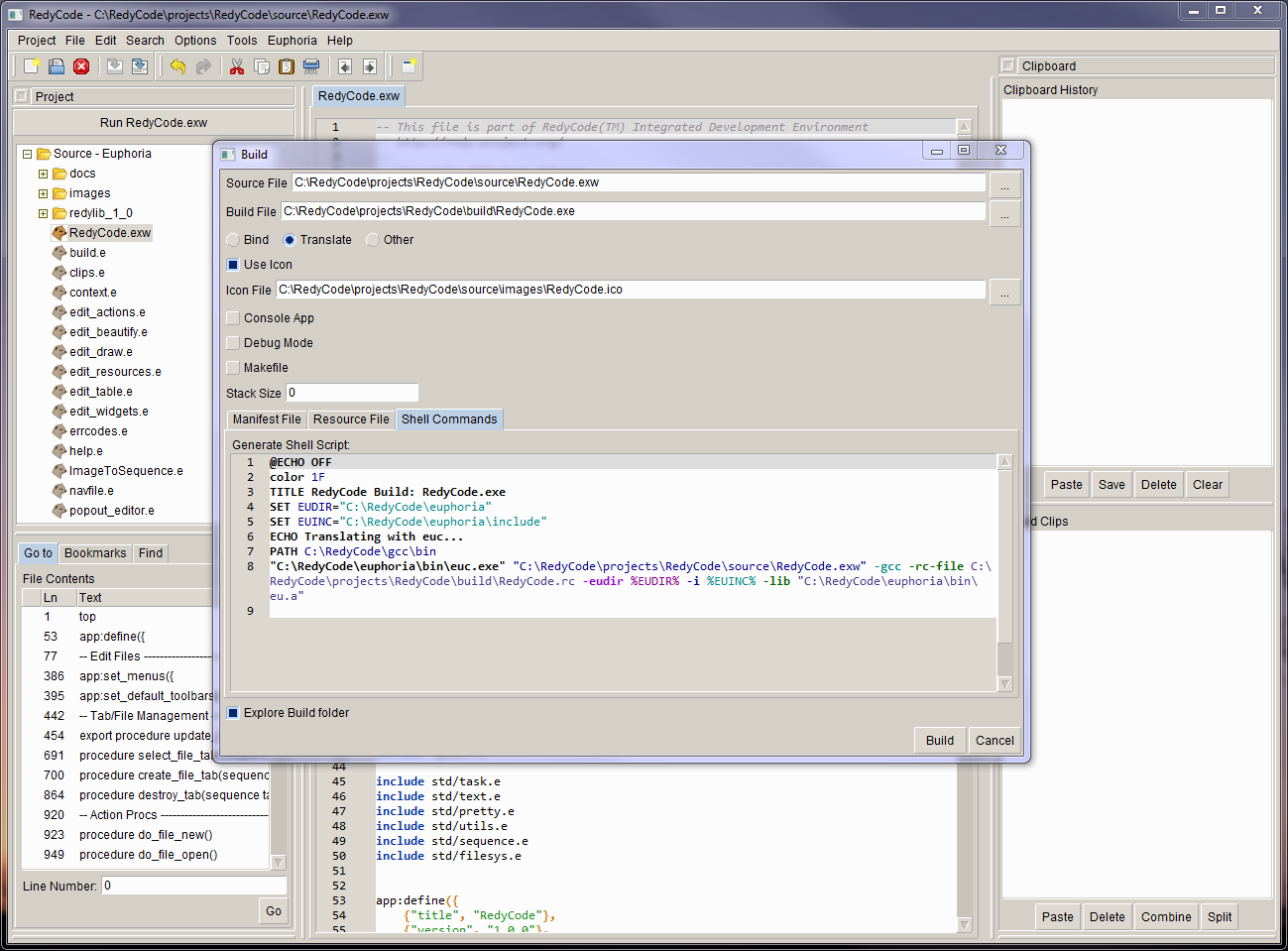
- diff to current revision, view current revision history, backlinks
- Last modified May 17, 2019 by ryanj


