1. The worlds FIRST EuDrop... The Mighty Eagle Template Solution
- Posted by xecronix Sep 20, 2015
- 1720 views
- Last edited Sep 21, 2015
Downlaod
Download The Mighty Eagle on Github.
Wiki
This project has an OpenEuphoria dedicated wiki page. Long after this thread goes stale the Mighty Eagle wiki page will still receive updates.
Description:
The Mighty Eagle Templating Solution (METS) is capable of replacing a properly tagged text document with external data. This solution has the added advantage of being easily extended via the use of callbacks. Using callbacks a programmer can easily model recursive data and perform on the fly data translations. Some use cases include translating data from one format to another, generic templated documents, mail templates, Euphoria Pre-processor jobs, and other similar tasks. The program is particularly well suited for translating relational data to hierarchical visualizations.
Building:
This library is intended to run as an interpreted Euphoria program.
Running the demo
TODO: Write a demo for the lib. Currently no demo exists, but several working examples exist in the test directory.
The project has a demo called mightyeagle.ex in the demo/ directory. Additionally, there are many tests to be found in the tests/ directory. The tests should be familiar to those using eutest unit testing.
Installing:
To use the library simply copy the project folder named mightyeagle/ to somewhere in your Euphoria include path. Then include it like:
include mightyeagle/mightyeagle.e
Bundling with your application:
To bundle with your application you have at least 2 choices:
- provide download instructions for your user
- place the mightyeagle in a location known to your software. (like an include path)
Bugs
Found a bug? Sorry to hear that. Please help me by reporting bugs or making feature requests on the Github project page.
Thanks.
2. Re: The worlds FIRST EuDrop... The Mighty Eagle Template Solution
- Posted by xecronix Sep 20, 2015
- 1712 views
- Last edited Sep 21, 2015
Added new demo and generated documentation using eudoc, creole, and make.
Translates 2 sequences to build a nice report.
sequence customers_tbl = { {"xecronix", "nospam_xecronix@sogetthis.com", "407-555-1212", "123 Main Street"}, {"jsmith", "greatday88@sogetthis.com", "407-555-1212", "999 Other Street"} } sequence orders_tbl = { {"xecronix", "Laser Pointer", 3, 1.25}, {"jsmith", "Spiral Notebook", 12, 6.87}, {"jsmith", "Computer Mouse", 1, 9.86}, {"jsmith", "Mouse Pad", 1, 3.49} }
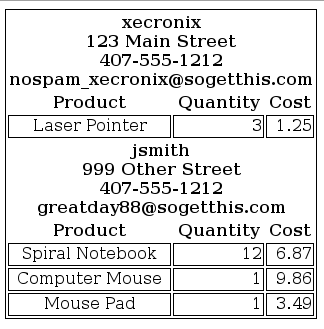
And here is the template used to build the report.
sequence template = """ <html> <style> td {border:1px solid} table {border:1px solid} .center {text-align:center} .right_align {text-align:right} </style> <body> <table> {@customer_cb <tr> <th colspan='3'> {=name :}<br /> {=address :}<br /> {=phone :}<br /> {=email :}<br /> </th> </tr> <tr> <th>Product</th> <th>Quantity</th> <th>Cost</th> </th> </tr> {@order_cb <tr> <td class='center'>{=prod :}</td> <td class='right_align'>{=qty :}</td> <td class='right_align'>{=cost :}</td> </tr> :}:} </table> </body> </html> """


