1. Code Bounty
- Posted by katsmeow Jan 30, 2023
- 1859 views
What are the correct buzzwords to represent a block of code in any language that uses the computer's hardware ports (or one of the many Chinese ethernet-serial dongles) to do data i/o, to which i can interface with any language, such as calling a batch file to shove a data file out the parport? Or read in data as long as a handshake line is active, and save the read data to a file?
Such as a batch file to put the puter into hibernation regardless of Win7's dozen gotchas or rules against it:
C:\Windows\System32\rundll32.exe powrprof.dll, SetSuspendState 0,1,0 It's such a simple thing. Why can't I/O be as simple?
There seems to be a brick wall between modern computer software and the hardware outside the box. While i have hung dozens of homemade cards and 1000's of chips off a C64, that doesn't get me any closer to (for instance) clocking an eprom into a wintel box. Or turning on a motor with OE.
If there are "correct buzzwords", i can post them to freelance sites like Fiverr?
Kat
2. Re: Code Bounty
- Posted by axtens_bruce Jan 31, 2023
- 1680 views
"Kernel Mode Driver" if you're doing it from Windows. This StackOverflow article discusses it.
-Bruce
3. Re: Code Bounty
- Posted by katsmeow Feb 01, 2023
- 1626 views
Thank you for the reply, Bruce. The way the stackoverflow article is written, almong with the exe file (no source) on github, makes me think it was, as the author says, "untested", for an unstated Windows version. And it needs "offset data" that's gotten to by "reverse engineering" what?
It's boggling that with so many internal and external busses in modern computers, i can not peek/poke or read/write to any of them, while on the old computers everything can be accessed. I am believing now that after MSDOS was killed off, only $billion companies have ever succeeded in connecting anything substancial to a modern computer. Heck, i had a IEEE-488 buss on a C64 once, and a built a programmable video sampler for NTSC for the C64! Even the IO port on the raspi is hobbled. Sure, for $300 i have a raspi that can read I2C thermometer (DS18B20), and import that to a new puter via the ethernet, but once a decision is made about the temperatures, i can do nothing back to the real world. And cannot read anything but those DS18B20. I cannot open an air duct and then verify it opened. I cannot verify a window (a real window in the real world) status and then open or close it. I cannot tell if it's raining, and if a water tank is full. I cannot turn on a pump and then read the flow meters.
Plus i have offered money for such a program. I have 2 dead trucks and 3 dead cars, and this computer ask is such a big deal to me that i am willing to spend money on it than get to the grocery or hardware stores.
Kat
4. Re: Code Bounty
- Posted by ghaberek (admin) Feb 01, 2023
- 1644 views
It's boggling that with so many internal and external busses in modern computers, i can not peek/poke or read/write to any of them, while on the old computers everything can be accessed. I am believing now that after MSDOS was killed off, only $billion companies have ever succeeded in connecting anything substancial to a modern computer. Heck, i had a IEEE-488 buss on a C64 once, and a built a programmable video sampler for NTSC for the C64!
Yes, but things are a lot more complicated than they were forty years ago. The C64 and its contemporaries were almost literally an 8-bit CPU with some of its pins sticking out the side. But computers kept advancing and a lot of things had to advance with it, like buses and drivers and everything has to be abstracted from the low-level "bit-banging" of the past because there are so many more layers in the way. Now, whether those layers are entirely necessary depends on who you ask. But they exist nonetheless.
Even the IO port on the raspi is hobbled. Sure, for $300 i have a raspi that can read I2C thermometer (DS18B20), and import that to a new puter via the ethernet, but once a decision is made about the temperatures, i can do nothing back to the real world. And cannot read anything but those DS18B20. I cannot open an air duct and then verify it opened. I cannot verify a window (a real window in the real world) status and then open or close it. I cannot tell if it's raining, and if a water tank is full. I cannot turn on a pump and then read the flow meters.
This is the world where these things live now. If you want to interface with the real world using hardware and sensors and widgets and do-dads as a hobbyist then Raspberry Pi and Arduino are what you're looking for, and it sounds like you're off to a great start. I'm not sure why you think the Raspberry Pi is "hobbled" because it's basically a CPU with some of its pins sicking out the side, just like C64. I'm pretty sure you can accomplish everything you mentioned with a single Raspberry Pi and a handful of sensors and relays.
Plus i have offered money for such a program. I have 2 dead trucks and 3 dead cars, and this computer ask is such a big deal to me that i am willing to spend money on it than get to the grocery or hardware stores.
If you are offering money for such a program on this forum I'm afraid your requests will likely never be met. The Maker community is strong and there is a wealth of knowledge out there. Here are a few places worth checking out:
- Adafruit Forums
- Arduino Forums
- Arduino Subreddit
- Element14 Community
- Raspberry Pi Forums
- Raspberry Pi Subreddit
- YouTube: Element14 Presents
- YouTube: Paul McWhorter
- YouTube: Tinkernut
-Greg
5. Re: Code Bounty
- Posted by katsmeow Feb 01, 2023
- 1604 views
If you are offering money for such a program on this forum I'm afraid your requests will likely never be met.
I'm not sure why you think the Raspberry Pi is "hobbled" because it's basically a CPU with some of its pins sicking out the side, just like C64. I'm pretty sure you can accomplish everything you mentioned with a single Raspberry Pi and a handful of sensors and relays.
That is why i asked what buzzwords i should be using, and i mentioned using them on Fiverr. Thank you for the additional list of urls. I am away to read them.
My understanding is the Pi cannot use those GPIO pins natively (in hardware), nor thru any version of nix it can run. It requires a file that translates the header pins to something that nix can access. And does so very slowly. I have given up on the project that uses a tube of 20Msps A/D converters. We know there's faster busses than the raspi's I/O pins, but no programing language i know of accesses them. This is where OE could make a difference. OE could also hide the fact that the raspi runs only a nix operating system, something i know very little about.
As far as me offering money on this forum for a raspi set up with OE to use those I/O pins, i know some people here have used the raspi in this way, and perhaps we could benefit each other. If not, then any code OE could call in any form to connect, and i gave the example of using a batch file to cmd the OS to do something it's specifically told to not do on my computer (hibernate is not allowed if there's more than 4GB of ram in the machine, etc).
Kat
6. Re: Code Bounty
- Posted by katsmeow Feb 02, 2023
- 1559 views
I found a youtube video that's more basic than i could do, and i still see an uncorrected bug on his breadboard (upper left corner of the video window, you may need to use "theater mode" for a larger image) at time
https://youtu.be/NYWl_gd2jJo?t=2199
He writes a short PYTHON script to turn on some pins. He didn't use OE. Is that because OE's people decided to not enable that feature in OE? /me looks at Pete...... So that is a full Python on the Pi? So i should have been using PYTHON on real world applications all along? But the way he is simulating a binary counter by manually editing a line of code for each increment of his "counter". Is this not screaming for a video of OE or Phix doing the same display, but using a few more brain cells??
But seriously, i heard years ago on the first Pi, nix could not write to more than one pin at a time (it used a serial lib) on this hardware, so the code layer i mentioned earlier would accumulate the nix single bit bangs from nix and eventually push them out to the hardware IO pins. Also the pins not labled as GPIO would take longer to read and write to, because there was a layer of software that could not be disconnected from them.
Kat
7. Re: Code Bounty
- Posted by ChrisB (moderator) Feb 02, 2023
- 1542 views
Hi
Few years ago (2017!) I did a quick demo on youtube of a RasbPi and the gpio pins - available here.
https://www.youtube.com/watch?v=t5Yv_gdKbVE
Cheers
Chris
8. Re: Code Bounty
- Posted by katsmeow Feb 02, 2023
- 1478 views
Thanks Chris, but i have no clue how you did that.
9. Re: Code Bounty
- Posted by ChrisB (moderator) Feb 02, 2023
- 1464 views
Is that something that would help with what you want to do?
Chris
10. Re: Code Bounty
- Posted by katsmeow Feb 02, 2023
- 1428 views
It reads GPIO pins and then writes to some other GPIO pins, using OE(?), if i understand how you built it, so yes, it's very much what most of my projects need.
Perhaps you would know... there seems to be another point of misinformation (or maybe things have changed over the years) about reading and writing the pins, they can be read/written in 8bit groups, or all at once?
Is there handshaking of groups of pins, like "data is valid when status pin is low", or perhaps "send the next byte"?
One discussion thread i ran across in urls Greg provided (which i am still reading thru) says IO speed can be severely limited by compilers generating branch predictions that fail, such as "while RDY pin is False do else read byte" (or however you like to write that), is OE running on the Pi subject to this or is it a C/Python/machine_code issue?
Kat
11. Re: Code Bounty
- Posted by axtens_bruce Feb 02, 2023
- 1386 views
I shall shamelessly suggest another programming language, FORTH: FORTHos is a bare-metal FORTH for Raspberry PI. No wrestling with a Linux or other operating system that's doing fancy dancing in the background.
12. Re: Code Bounty
- Posted by katsmeow Feb 02, 2023
- 1389 views
FORTHos is a bare-metal FORTH for Raspberry PI. No wrestling with a Linux or other operating system that's doing fancy dancing in the background.
For the moment, i am a little less ambitious, optimistic, and knowledgable than needed for that tall step. I should do the first steps first. That's definately a solution to the speed issue.
Kat
13. Re: Code Bounty
- Posted by ChrisB (moderator) Feb 03, 2023
- 1346 views
It reads GPIO pins and then writes to some other GPIO pins, using OE(?), if i understand how you built it, so yes, it's very much what most of my projects need.
Yes, that's absolutely right, the demo SimonSays program demonstrates that.
Perhaps you would know... there seems to be another point of misinformation (or maybe things have changed over the years) about reading and writing the pins, they can be read/written in 8bit groups, or all at once?
Hmm, not sure about that. Each pin can be set to read, write analogue or digital, and AFAIR, with EU and wiringPi you set these indicvidually. There may of course be a bottlenec with reading data that appears and disappears quickly of course.
Is there handshaking of groups of pins, like "data is valid when status pin is low", or perhaps "send the next byte"?
Again, you have to set and read the pins individually with wiringPi.
One discussion thread i ran across in urls Greg provided (which i am still reading thru) says IO speed can be severely limited by compilers generating branch predictions that fail, such as "while RDY pin is False do else read byte" (or however you like to write that), is OE running on the Pi subject to this or is it a C/Python/machine_code issue?
Sorry, don't know. Quick internet search though - The fastest continuous rate with an 8-bit ADC on a Pi Zero using SMI is 80 megasamples per second; the short-term burst rate can be higher.26 Aug 2020
Suggest you research yorself for your needs - what speed does the raspberry pi gpio work
Kat
Do you have a raspberry Pi - if so the best suggestion I can make is set it up and experiment. Would be happy to handhold and guide you through a setup if you haven't done so already.
Cheers
Chris
14. Re: Code Bounty
- Posted by katsmeow Feb 03, 2023
- 1276 views
So many questions...
Again, you have to set and read the pins individually with wiringPi.
But is single-pin access the only method OE can read/write the GPIO? That tells me the max byte speed is less than 1/8 the max bit speed. The Youtube video is saying Python can read bytes at a time, and one of the sites Greg pointed to says the port can be accessed in 8-, 16-, 24-, and 32-bit bytes! Or is that the function of a software layer that only Python has? OE cannot wrap that? or call it from outside?
Do you have a raspberry Pi - if so the best suggestion I can make is set it up and experiment. Would be happy to handhold and guide you through a setup if you haven't done so already.
Yes, i have a working V4, not set up down here at the moment tho. My first stumbling block is : how does OE get a clue the GPIO port even exists? I see nothing in OE docs (or Youtube) about Pi GPIO, and nothing in Pi docs about running OE.
The "buy one and experiment" doesn't work with Raspi anymore, not since they are almost unobtainable and therefore (under capitalist rules) pricey. Their stated plan of "affordable for school children all over the world" (and DIY-ers) is ancient history. I paid less for some complete and working i5 computers a few years ago, but turns out i cannot interface them to the real world either. Chris, your demo is the only one i know of showing OE access of the pi's GPIO, and after years of getting nowhere myself, i figure it's just unfathomable magic that i don't have.
Kat
15. Re: Code Bounty
- Posted by irv Feb 03, 2023
- 1253 views
The Raspberry Pi OS is not a real-time OS, so if you need to read the inputs very fast, it's probably not the best choice. It's also, as you noted, a needless expense, if you've already got a usable PC available.
The best for what you have described is an arduino. You can read individual pins, or a set of pins as a "port" https://www.instructables.com/Arduino-and-Port-Manipulation/
In addition, you can set interrupts, so the port reading will take place immediately. Or you can just poll repeatedly, whichever suits the need.
Way cheaper than a Pi, and easier to program.
There are programs (examples included with the arduino ide) that allow the arduino to pretend to be a usb keyboard and/or mouse. That should work as input to your Euphoria program, if higher-than-human speed is not required.
When it comes to connecting this to Windows in any other way, it gets tricky: https://itp.nyu.edu/physcomp/lab-intro-to-serial-communications/#A_Command_Line_Option_for_Serial_Communication
Talking to the port with Euphoria on Windows? Somebody else will have to answer that one.
16. Re: Code Bounty
- Posted by katsmeow Feb 03, 2023
- 1217 views
Thanks for the urls, Irv.
Discussions of picking the best SBC for each level and project will only muddy the forum waters. I have decided the Pi (or a similar device?) is the best mid-level to sit between the desktop pc(s) and a collection of Atmel/Arduino/clone low level devices. A serious plus if it can run OE. In this way i can shut down the pc and not lose anything. Also, the Pi can be remoted to the limits of communication on less total copper. At least, that would have paid off in the days the Pi cost under $50. The ATmega/clones would not have enough memory to store data.
Kat
17. Re: Code Bounty
- Posted by ChrisB (moderator) Feb 04, 2023
- 1197 views
Fine, RaspPi it is then...
Note - without low level programming of the GPIO pins, which I don't know how to do, OE cannot access the GPIO pins by itself. You need the GPIO library and wiringPi library - in fact http://wiringpi.com/ is a very good read
I had to install wiringPi, but you may find it is already installed now - in any case instructions for testing are on the wiring pi site
Advice on how to install OE can be found here - I used Greg's library for wiringPi
Can you set it up? Once you have a working EU and a working gpio utility setup, then you are good to go with experimenting with access to the real world.
Also it makes sense to share a folder on your PC with a folder on the Pi using samba - do you know how to do this? Also set up VNC on your PI, and vnc on your pc so that that you don't need to have a monitr/keyboard/mouse attached to the PI.
Cheers
Chris
18. Re: Code Bounty
- Posted by ChrisB (moderator) Feb 04, 2023
- 1170 views
Also, here's a handy link for everything I have on the Pi as docs, on box.com - will help with the electronics if you need.
Cheers
Chris
19. Re: Code Bounty
- Posted by irv Feb 04, 2023
- 1130 views
What's wrong with just running Euphoria on the Pi? It works fine.
20. Re: Code Bounty
- Posted by ChrisB (moderator) Feb 04, 2023
- 1130 views
How do you access the gpio pins with just Euphoria?
Chris
21. Re: Code Bounty
- Posted by irv Feb 04, 2023
- 1132 views
How do you access the gpio pins with just Euphoria?
Chris
Ha!
Read again - I wrote "just running Euphoria on the Pi" (instead of using an Arduino to feed the Pi to feed another computer running Eu).
I didn't write "running just Euphoria" - an OS is still necessary :)
I don't see the need for 3 "computers", one running Windows, another running Linux, and the Arduino. Unless Kat is running some program on Windows that has no Linux equivalent.
22. Re: Code Bounty
- Posted by katsmeow Feb 04, 2023
- 1097 views
I don't see the need for 3 "computers", one running Windows, another running Linux, and the Arduino. Unless Kat is running some program on Windows that has no Linux equivalent.
I wrote a lot in reply, and then deleted it all. Basically, cost vs features vs speed vs data storage vs ease of high level programming vs connectivity. And there's interaction whereever i am vs where the data point physically is. And what i have. What i don't have is control over what OS runs on anything, or what language that OS is written in, or what it supports,, or what is on the hardware i can get.
It's cheaper if i zap an Arduino (etc) with static while hooking up sensors, vs a Pi. Pi has smarts and a filesystem and an ethernet jack, vs Arduino. The i5 boxes give me LAN access in any room, while watching a youtube video, or checking weather, or listening to music, etc etc vs buying a $300 Pi for each room and suffering the Pi's low thruput and low storage capacity.
It's like handling all the ingredients to make a cheeseburger you want for lunch. But you know that.
Kat
23. Re: Code Bounty
- Posted by ChrisB (moderator) Feb 05, 2023
- 992 views
How do you access the gpio pins with just Euphoria?
Chris
Ha!
Read again - I wrote "just running Euphoria on the Pi" (instead of using an Arduino to feed the Pi to feed another computer running Eu).
I didn't write "running just Euphoria" - an OS is still necessary :)
I don't see the need for 3 "computers", one running Windows, another running Linux, and the Arduino. Unless Kat is running some program on Windows that has no Linux equivalent.
Hi Irv, I think we're talking a bit cross purposes. By just running Eu on the Pi, I assumed you meant a normally functioning Pi, OS already installed, and then installing Eu onto that (easy enough).
AFAIK there is no easy way to access the GPIO pins from Eu itself, without the help of third party libraries (wiringPi)
The easiest way to access the pi, is to set it up with a monitor and keyboard, setup VNC as a host on the Pi, and then VNC as client on the PC. What you can then have is a Pi sat anywhere in the house / universe, and remotely control it at your desktop. Basically one computer running windows, and a headless but nevertheless controllable Pi, that can do your real world access wherever you want.
I agree with Kat, the Pi is smarter than the arduino, and each have there own pros and cons. It is a question of right tool for the job. There are versions of BASIC that run on arduinos - ooh - theres an idea (Andy)
Cheers
Chris
24. Re: Code Bounty
- Posted by irv Feb 05, 2023
- 955 views
Kat has been vague about the actual requirements, but why wouldn't a $10 ESP32 board do the same thing? Lots of I/O, wifi and bluetooth. Just set it up within range of your router, and connect to it with a PC, tablet, or cell phone. Reading and writing the ports is much simpler than doing the same with a Pi. Many more ports, and no need to learn Linux.
https://www.amazon.com/dp/B0718T232Z
Eu doesn't need to know how to access physical ports that way. You can set the ESP to talk any internet protocol that you want.
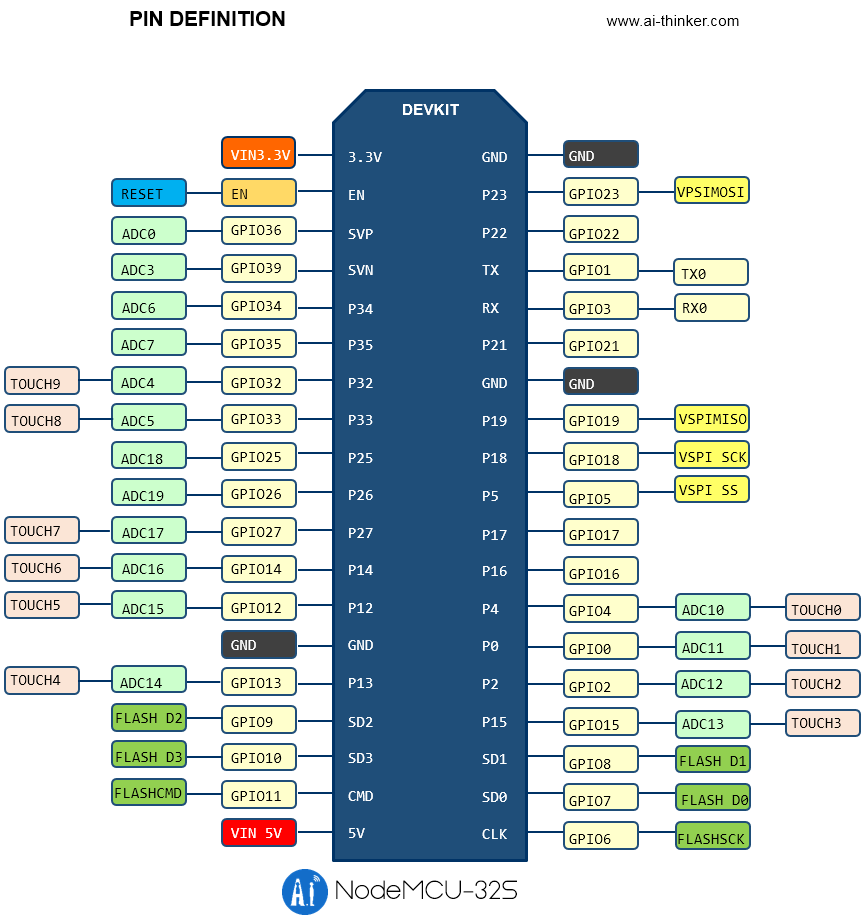
Add $10 more and you get a local oled screen as well, with a built-in battery management system for a LiPo battery, but lose the use of some of the I/O pins.
https://www.amazon.com/dp/B076KJZ5QM
Compared to Kat's C64 - this probably has more processing power and certainly more I/O capability. Why risk plugging motors and such into a $1,000 pc, which is no longer designed or suited to the task, when it's easy and safer to isolate it with something that costs $10 to replace?
BTW: Kat, the term you are searching for is SCADA. https://en.wikipedia.org/wiki/SCADA (A.K.A. "expensive")
25. Re: Code Bounty
- Posted by katsmeow Feb 05, 2023
- 920 views
Kat has been vague about the actual requirements, but why wouldn't a $10 ESP32 board do the same thing? Lots of I/O, wifi and bluetooth. Just set it up within range of your router, and connect to it with a PC, tablet, or cell phone. Reading and writing the ports is much simpler than doing the same with a Pi. Many more ports, and no need to learn Linux.
Because i know nothing about ESP32 (learning curve), and i do not want it wireless. I turned off wifi in my dsl router, and Centurytel kept turning it back on. A neighbor with a computer store in town managed to hack in and Centurytel complained to me about his porn download in violation of DMCA. I shut it off again, removed the wifi antennas, set firewall check boxes, and changed the password again. At the time, winXP would not reconnect thru wifi, and i have no reason to think win7 is any different.
Eu doesn't need to know how to access physical ports that way. You can set the ESP to talk any internet protocol that you want.
Compared to Kat's C64 - this probably has more processing power and certainly more I/O capability.
One project at work 40 years ago involved connecting 140 8-bit IO lines to the C64, and programming involved timestamping the incoming data, and implementing a moving window thru time so old data fell off after a programmable time interval. The Modicon i was monitoring was so far above my pay grade, i had the company pull those lines out which they wanted analysed.
Why risk plugging motors and such into a $1,000 pc, which is no longer designed or suited to the task, when it's easy and safer to isolate it with something that costs $10 to replace?
The absolute simplest path is a smart PIO chip plugged into the desktop pc in any way possible that OE can understand, preferably non-galvanic connections. The Pi and ethernet satisfies that, runs OE, and offers at least 2GB of storage. Downside is it runs nix, so if it breaks, i am SOL.
BTW: Kat, the term you are searching for is SCADA. https://en.wikipedia.org/wiki/SCADA (A.K.A. "expensive")
Thanks Irv. I had not thought that 1 or 2 Raspi and a handfull of Atmels/Arduinos around each one would be expensive. Come to think about it, the little '44's i bought for less than a dollar each, every time i asked for help (they program in C), they got bad-mouthed so i quit using Atmel, and so did Tiggr so i deleted all the Ai code, and now it's like happening again. I mentioned something like this but no one (including the sellers) knows how to use one, and it really doesn't have the smarts/storage an OE-Pi can have so i'd need to leave a desktop machine on full time.
This is getting sooo far off topic.
Kat
26. Re: Code Bounty
- Posted by irv Feb 05, 2023
- 894 views
If you don't want to use wifi, then don't. Ethernet shields are available for most all Arduinos for a few bucks.
27. Re: Code Bounty
- Posted by katsmeow Feb 05, 2023
- 855 views
If you don't want to use wifi, then don't. Ethernet shields are available for most all Arduinos for a few bucks.
Ethernet ports cost money too, and and my 24-port is half full. I think i'll stick to my own cheeseburger.
Kat
28. Re: Code Bounty
- Posted by irv Feb 06, 2023
- 797 views
Ethernet hubs are ~ $15 new, and free at your local thrift store or from the dumpster at computer stores. Way cheaper than a Raspberry Pi.
This turned out just the way I thought it would. There's always an excuse.
29. Re: Code Bounty
- Posted by ChrisB (moderator) Feb 06, 2023
- 767 views
Hi
Kat, so you don't want to use wifi, and you don't want to use ethernet. What was your plan to communicate with the pi?
Also wifi can be made safer - up the encryption level, and restrict the MAC addresses to known machines, and write a script to monitor machine access to the network - I think you have the skills for that. Also turn off the wifi when you don't need it. A cheap network monitor and firewall can actually be made with Pi too.
Oh, also get yourself a small experimentors kit for the pi and start experimenting.
Cheers
Chris
30. Re: Code Bounty
- Posted by katsmeow Feb 06, 2023
- 748 views
Ethernet hubs are ~ $15 new, and free at your local thrift store or from the dumpster at computer stores. Way cheaper than a Raspberry Pi.
This turned out just the way I thought it would. There's always an excuse.
This is an area of discussion i did not bring up. And i am not inexperienced in it, i have reels of various cable, and an ethernet termination tool i bought (and have used to wire the house) 20+ years ago. And a few boxes of DB-xx connectors, DSL transformers, optocouplers, etc etc.. I do not feel all that compelled to list every freaking detail that might possibly influence a decision, ranked by your criteria. "Cost" is more than just money cost.
I am not going to put mustard on my cheeseburger no matter how cheap it is to buy, and i am not telling you my "excuse" for that.
And btw, the local thrift store would sometimes rather smash and bin stuff than sell it, because of the labor cost to put it on the shelf, and enter it into the inventory computer, and the liability they'd incur for it being possibly dangerous due to defect, and etc.. Even tho i was right there already with cash in hand. There was a separate bin for clothes, which was sold for pennies per ton, to China, while people out in the store were fretting over the $2 cost of a shirt, and store employees marked up jeans to $5.
Why do you insist on dragging threads so far off-topic?
Kat
31. Re: Code Bounty
- Posted by jimcbrown (admin) Feb 06, 2023
- 731 views
Kat, so you don't want to use wifi, and you don't want to use ethernet. What was your plan to communicate with the pi?
I don't speak for Kat obviously, but I read and understood the request as like this - the pi is already used for other things, so getting the pi to also work with the requested use case in this thread wouldn't require an additional, extra ethernet port to be used, beyond what the pi was already using.
32. Re: Code Bounty
- Posted by jimcbrown (admin) Feb 06, 2023
- 728 views
This is an area of discussion i did not bring up.
Why do you insist on dragging threads so far off-topic?
IMVHO, it doesn't seem very off-topic.
k: I want to do X by using Y. i: Maybe doing X using Z would be easier or cheaper.
Even if it turns out that it's not true that Z is easier or cheaper, or if Z can't be considered for some other reason, it's not off-topic to raise that suggestion.
"Cost" is more than just money cost.
Agreed in full. Hey, it's your time and effort, so you should be the one who gets to decide how to spend it.
I do not feel all that compelled to list every freaking detail that might possibly influence a decision, ranked by your criteria.
I am not going to put mustard on my cheeseburger no matter how cheap it is to buy, and i am not telling you my "excuse" for that.
Agreed - if you don't want to share the reasoning behind it, that's your right. After all, this is your project.
You already know this, but to state the obvious for any folks who might be reading this - by not sharing the reasons behind these decisions, it makes it somewhat harder for those of us trying to help or offering suggestions to offer smart ones. But that's simply the price one pays, and I think katsmeow's decision here is reasonable.
Ethernet hubs are ~ $15 new, and free at your local thrift store or from the dumpster at computer stores. Way cheaper than a Raspberry Pi.
The natural counterpoint is - "But I already bought the Raspberry Pi with the last of my allowance - and I need that Pi to finish my homework - so now I don't even have a single penny left to buy that other dohickey."
And btw, the local thrift store would sometimes
Sorry for taking this a little bit off-topic, but from the brief overview that you have, it sounds like your local thrift store is a lot dumber than the ones irv visits. I'd go out on a limb here and even raise the question, how is it possible for a business that dumb to stay in business?
Actually, scratch that, I'm not surprised. Never be surprised by how easily some businesses can survive their own incompetence.
33. Re: Code Bounty
- Posted by katsmeow Feb 06, 2023
- 722 views
Hi
Kat, so you don't want to use wifi, and you don't want to use ethernet. What was your plan to communicate with the pi?
Depends on the project (qty of data, speed requirements, distance, location, and all those sorts of costs).
Also wifi can be made safer - up the encryption level, and restrict the MAC addresses to known machines, and write a script to monitor machine access to the network - I think you have the skills for that. Also turn off the wifi when you don't need it. A cheap network monitor and firewall can actually be made with Pi too.
[list of excuses, such as: for continuous monitoring, wifi cannot go down]
Oh, also get yourself a small experimentors kit for the pi and start experimenting.
Working on that now. Ditto Arduino, to play catch-up.
Kat
34. Re: Code Bounty
- Posted by katsmeow Feb 06, 2023
- 719 views
Kat, so you don't want to use wifi, and you don't want to use ethernet. What was your plan to communicate with the pi?
After Jim's post got me thinking, and what you just said, the waters are so muddy, i don't know what anyone thinks. IF wintel boxes had accessable IO pins, like the Pi does, then "mini-itx" can be substituted for "Pi" in the following, because the Pi has no spinny harddrive.
I do not want:
continuous wifi on for continuous use
100 arduinos on the ethernet, cost and excessive bandwidth
loss of data when a wintel GUI box goes offline
strange signalling (such as lightning) going straight into a pricey Pi
need to disconnect a wintel box to use a different wintel box
I do want, depending on project:
continuous monitoring of many small environmental sensors, no matter where they are
high speed byte-wide data pulled from a static ram in a Tek 5A14 or 5A26 or etc
storage i don't need to worry about
all programming done in OE/Phix
very low electrical power consumption
some form of wired connection out beyond normal comm protocols
So you see, monitoring a smoke detector out at the property line has nothing to do with looking at a waveform from the 5A26. An Atmel/Arduino can watch for the smoke, send to the Pi which can make a decision concerning the smoke and windows being closed or operate an attic fan, and save data about the waveform that triggered the oscope data save. At my convenience, i can use any wintel box anywhere to query the Pi(s) via the lan. Include all references to any "home automation" here. The Arduino can make stupid devices "smart", as well as format a signal the Pi accepts.
Ard1: i detect rain (house is smart)
Pi: Ard6, close all your windows (windows are smart in zone 1)
Pi: Ard16, close all your windows (windows are smart in zone 2 also)
Ard16: Pi, window3 failed (smart)
Pi: Ard12, locate Kat (house is still smart)
Ard12: utility room (Bill Gates's house did this 30 years ago)
Pi: Ard11, alarm(80,"Kat, it's raining, bay window3 will not close") (Pi made a decision and an action)
Ard43: Pi, we got snailmail (things are smart)
Ard56: boiler feedwater is 110F
Variations occur. Your mileage may vary. Batteries not included. Your call is not very important to me. This line is not monitored for training purposes.
Kat
35. Re: Code Bounty
- Posted by ChrisB (moderator) Feb 06, 2023
- 685 views
Honestly, sounds like you're trying to run, rather than taking baby steps (not making fun of your situation. I know the difficulties you have).
Select one sensor, and one actuator to start with and play with that. That's complex enough in itself. sense the stuff, measure the stuff, store the stuff, send you a message about the stuff, act on the stuff.
I can help with the Pi, but the real world interfacing sounds like it needs a lot of playing with on site..
Cheers
Chris
36. Re: Code Bounty
- Posted by katsmeow Feb 06, 2023
- 683 views
I can help with the Pi, but the real world interfacing sounds like it needs a lot of playing with on site..
I was asking for help with the Pi, thank you, very much. I have a 3B, with 32 GB in it! I am on Ebay, not on Amazon, so i grabbed this starter kit for it's stepper, regular motor, buttons, and pots. Says USA, but it ships from China, so will be a couple of weeks.
The real world is messy, but i expect once one "device" of my specification is working, i simply duplicate it. It's a tree approach, i can lay out branches from the Pi, and set one or more Atmel/Arduino/clones/etc as leaves at the end, like pine needles grow at the end of a branch.
[excuses alert] I do need to take advantage of the warm weather and rare lack of neighbors' smoke and dogs, at the moment, to get outdoors things done, and roof work and "visitors" Wednesday, then the car parts should arrive Thursday, etc etc etc.
Kat
37. Re: Code Bounty
- Posted by ChrisB (moderator) Feb 07, 2023
- 619 views
Sounds like a plan. Shout up for any help / ideas / bouncing.
Cheers
Chris


